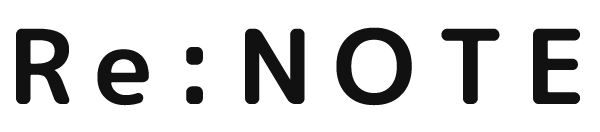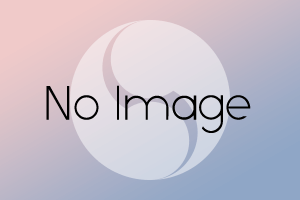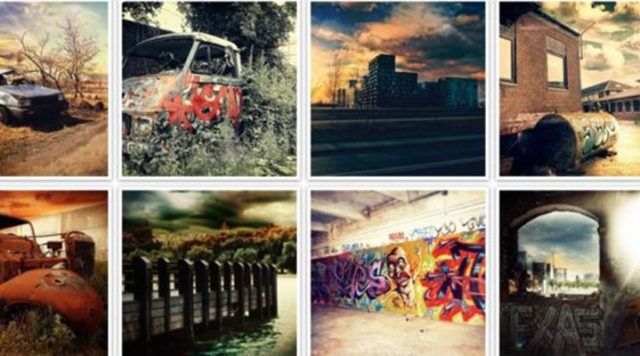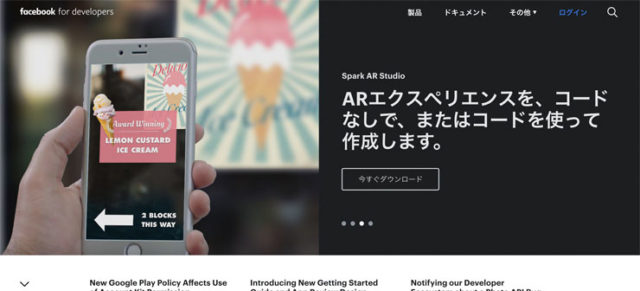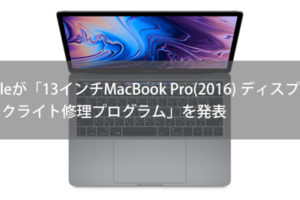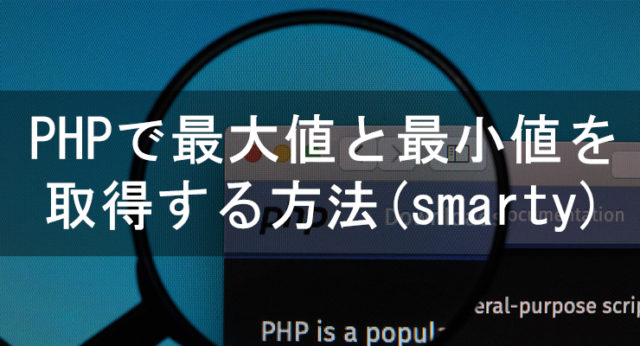EC-CUBEの税込を「税抜」に変更する方法を紹介したいと思います。
ECCUBE2.13.2だと税抜にしたくてもプラグインなどで簡単にできません。
少し調べたら方法がみつかったので紹介したいと思います。
どのファイルを修正する?
- 商品一覧ページ
- 商品詳細ページ
- 現在のカゴ(カート)の中
- 商品購入/ご入力内容のご確認
上記の4つのファイルを修正します。
では修正していきましょう!
商品一覧ページ/商品詳細ページ
products/detail.tpl
products/list.tpl
<!--★販売価格★-->
<div class="price">
¥
<!--{strip}-->
<!--{if $arrProduct.price02_min_inctax == $arrProduct.price02_max_inctax}-->
<!--{$arrProduct.price02_min_inctax|number_format}-->
<!--{else}-->
<!--{$arrProduct.price02_min_inctax|number_format}-->~<!--{$arrProduct.price02_max_inctax|number_format}-->
<!--{/if}-->
<!--{/strip}-->
円(税込)
上記の_inctaxをすべて削除します。
現在のカゴ(カート)の中
products/index.tpl
<table summary="商品情報">
<col width="10%" />
<col width="15%" />
<col width="30%" />
<col width="15%" />
<col width="15%" />
<col width="15%" />
<tr>
<th class="alignC">削除</th>
<th class="alignC">商品写真</th>
<th class="alignC">商品名</th>
<th class="alignC">単価</th>
<th class="alignC">数量</th>
<th class="alignC">小計</th>
</tr>
<!--{foreach from=$cartItems[$key] item=item}-->
<tr style="<!--{if $item.error}-->background-color: <!--{$smarty.const.ERR_COLOR|h}-->;<!--{/if}-->">
<td class="alignC"><a href="?" onclick="eccube.fnFormModeSubmit('form<!--{$key|h}-->', 'delete', 'cart_no', '<!--{$item.cart_no|h}-->'); return false;">削除</a>
</td>
<td class="alignC">
<!--{if $item.productsClass.main_image|strlen >= 1}-->
<a class="expansion" target="_blank" href="<!--{$smarty.const.IMAGE_SAVE_URLPATH|h}--><!--{$item.productsClass.main_image|sfNoImageMainList|h}-->">
<!--{/if}-->
<img src="<!--{$smarty.const.IMAGE_SAVE_URLPATH}--><!--{$item.productsClass.main_list_image|sfNoImageMainList|h}-->" style="max-width: 65px;max-height: 65px;" alt="<!--{$item.productsClass.name|h}-->" />
<!--{if $item.productsClass.main_image|strlen >= 1}-->
</a>
<!--{/if}-->
</td>
<td><!--{* 商品名 *}--><strong><!--{$item.productsClass.name|h}--></strong>
<!--{if $item.productsClass.classcategory_name1 != ""}-->
<div><!--{$item.productsClass.class_name1|h}-->:<!--{$item.productsClass.classcategory_name1|h}--></div>
<!--{/if}-->
<!--{if $item.productsClass.classcategory_name2 != ""}-->
<div><!--{$item.productsClass.class_name2|h}-->:<!--{$item.productsClass.classcategory_name2|h}--></div>
<!--{/if}-->
</td>
<td class="alignR">
<!--{if $smarty.const.PRICE_VIEW_TYPE == 0 || ($smarty.const.PRICE_VIEW_TYPE == 2 && $tpl_login === true)}-->
<!--{$item.price|number_format|h}-->円
<!--{else}-->
−
<!--{/if}-->
</td>
<td class="alignC"><!--{$item.quantity|h}-->
<ul id="quantity_level">
<li><a href="?" onclick="eccube.fnFormModeSubmit('form<!--{$key|h}-->','up','cart_no','<!--{$item.cart_no|h}-->'); return false"><img src="<!--{$TPL_URLPATH|h}-->img/button/btn_plus.jpg" width="16" height="16" alt="+" /></a></li>
<!--{if $item.quantity > 1}-->
<li><a href="?" onclick="eccube.fnFormModeSubmit('form<!--{$key|h}-->','down','cart_no','<!--{$item.cart_no|h}-->'); return false"><img src="<!--{$TPL_URLPATH|h}-->img/button/btn_minus.jpg" width="16" height="16" alt="-" /></a></li>
<!--{/if}-->
</ul>
</td>
<td class="alignR">
<!--{if $smarty.const.PRICE_VIEW_TYPE == 0 || ($smarty.const.PRICE_VIEW_TYPE == 2 && $tpl_login === true)}-->
<!--{$item.total_inctax|number_format|h}-->円
<!--{else}-->
−
<!--{/if}-->
</td>
</tr>
<!--{/foreach}-->
<tr>
<th colspan="5" class="alignR">小計</th>
<td class="alignR">
<!--{if $smarty.const.PRICE_VIEW_TYPE == 0 || ($smarty.const.PRICE_VIEW_TYPE == 2 && $tpl_login === true)}-->
<!--{$tpl_total_inctax[$key]-$tpl_total_tax[$key]|number_format|h}-->円
<!--{else}-->
−
<!--{/if}-->
</td>
</tr>
<tr>
<th colspan="5" class="alignR">合計</th>
<td class="alignR">
<span class="price">
<!--{if $smarty.const.PRICE_VIEW_TYPE == 0 || ($smarty.const.PRICE_VIEW_TYPE == 2 && $tpl_login === true)}-->
<!--{$arrData[$key].total-$arrData[$key].deliv_fee|number_format|h}-->円
<!--{else}-->
−
<!--{/if}-->
</span>
</td>
</tr>
<!--{if $smarty.const.USE_POINT !== false}-->
<!--{if $arrData[$key].birth_point > 0}-->
<tr>
<th colspan="5" class="alignR">お誕生月ポイント</th>
<td class="alignR"><!--{$arrData[$key].birth_point|number_format|h}-->pt</td>
</tr>
<!--{/if}-->
<tr>
<th colspan="5" class="alignR">今回加算ポイント</th>
<td class="alignR"><!--{$arrData[$key].add_point|number_format|h}-->pt</td>
</tr>
<!--{/if}-->
</table>
こちらの「_inctax」を削除すると税抜になります。
逆に「_inctax」を入れれば税込になります。
商品購入/ご入力内容のご確認
products/index.tpl
<table summary="ご注文内容確認">
<col width="10%" />
<col width="40%" />
<col width="20%" />
<col width="10%" />
<col width="20%" />
<tr>
<th scope="col">商品写真</th>
<th scope="col">商品名</th>
<th scope="col">単価</th>
<th scope="col">数量</th>
<th scope="col">小計</th>
</tr>
<!--{foreach from=$arrCartItems item=item}-->
<tr>
<td class="alignC">
<a
<!--{if $item.productsClass.main_image|strlen >= 1}--> href="<!--{$smarty.const.IMAGE_SAVE_URLPATH}--><!--{$item.productsClass.main_image|sfNoImageMainList|h}-->" class="expansion" target="_blank"
<!--{/if}-->
>
<img src="<!--{$smarty.const.IMAGE_SAVE_URLPATH}--><!--{$item.productsClass.main_list_image|sfNoImageMainList|h}-->" style="max-width: 65px;max-height: 65px;" alt="<!--{$item.productsClass.name|h}-->" /></a>
</td>
<td>
<ul>
<li><strong><!--{$item.productsClass.name|h}--></strong></li>
<!--{if $item.productsClass.classcategory_name1 != ""}-->
<li><!--{$item.productsClass.class_name1|h}-->:<!--{$item.productsClass.classcategory_name1|h}--></li>
<!--{/if}-->
<!--{if $item.productsClass.classcategory_name2 != ""}-->
<li><!--{$item.productsClass.class_name2|h}-->:<!--{$item.productsClass.classcategory_name2|h}--></li>
<!--{/if}-->
</ul>
</td>
<td class="alignR">
<!--{$item.price|number_format}-->円
</td>
<td class="alignR"><!--{$item.quantity|number_format}--></td>
<td class="alignR"><!--{$item.price*$item.quantity|number_format|h}-->円</td>
</tr>
<!--{/foreach}-->
<tr>
<th colspan="4" class="alignR" scope="row">小計</th>
<td class="alignR"><!--{$tpl_total_inctax[$cartKey]-$tpl_total_tax[$cartKey]|number_format}-->円</td>
</tr>
<!--{if $smarty.const.USE_POINT !== false}-->
<!--{if $arrForm.use_point > 0}-->
<tr>
<th colspan="4" class="alignR" scope="row">値引き(ポイントご使用時)</th>
<td class="alignR">
<!--{assign var=discount value=`$arrForm.use_point*$smarty.const.POINT_VALUE`}-->
-<!--{$discount|number_format|default:0}-->円</td>
</tr>
<!--{/if}-->
<!--{/if}-->
<tr>
<th colspan="4" class="alignR">消費税</th>
<td class="alignR"><!--{$tpl_total_tax[$cartKey]|number_format|h}-->円</td>
</tr>
<tr>
<th colspan="4" class="alignR" scope="row">送料</th>
<td class="alignR"><!--{$arrForm.deliv_fee|number_format}-->円</td>
</tr>
<tr>
<th colspan="4" class="alignR" scope="row">手数料</th>
<td class="alignR"><!--{$arrForm.charge|number_format}-->円</td>
</tr>
<tr>
<th colspan="4" class="alignR" scope="row">合計</th>
<td class="alignR"><span class="price"><!--{$arrForm.payment_total|number_format}-->円</span></td>
</tr>
</table>
こちらは商品詳細を参考にして「-」「*」を使って計算していけば大丈夫です。
あとは「[$cartKey]」と「[$Key]」をちゃんと合わせて修正すればできます。
国の税金改正の年
国の税金改正の年は気を付けてください。
税金を変更する時は、「管理画面 → 基本情報管理 → 税率設定」という順で進んでいくと設定できるページがあります。
そちらで変更してください。
税抜設定のまとめ
PHPをいじるって事で躊躇してましたが、無事変更できてよかったです。
WEBサイトによって変更するページは増えたりすると思いますが、変更する箇所は同じようです。
メールの表記もわすれがちなのでなおしましょう!!
変更する際は、バックアップは必ずとってください!
参考にしたサイト
参考になりました。
ありがとうございます。